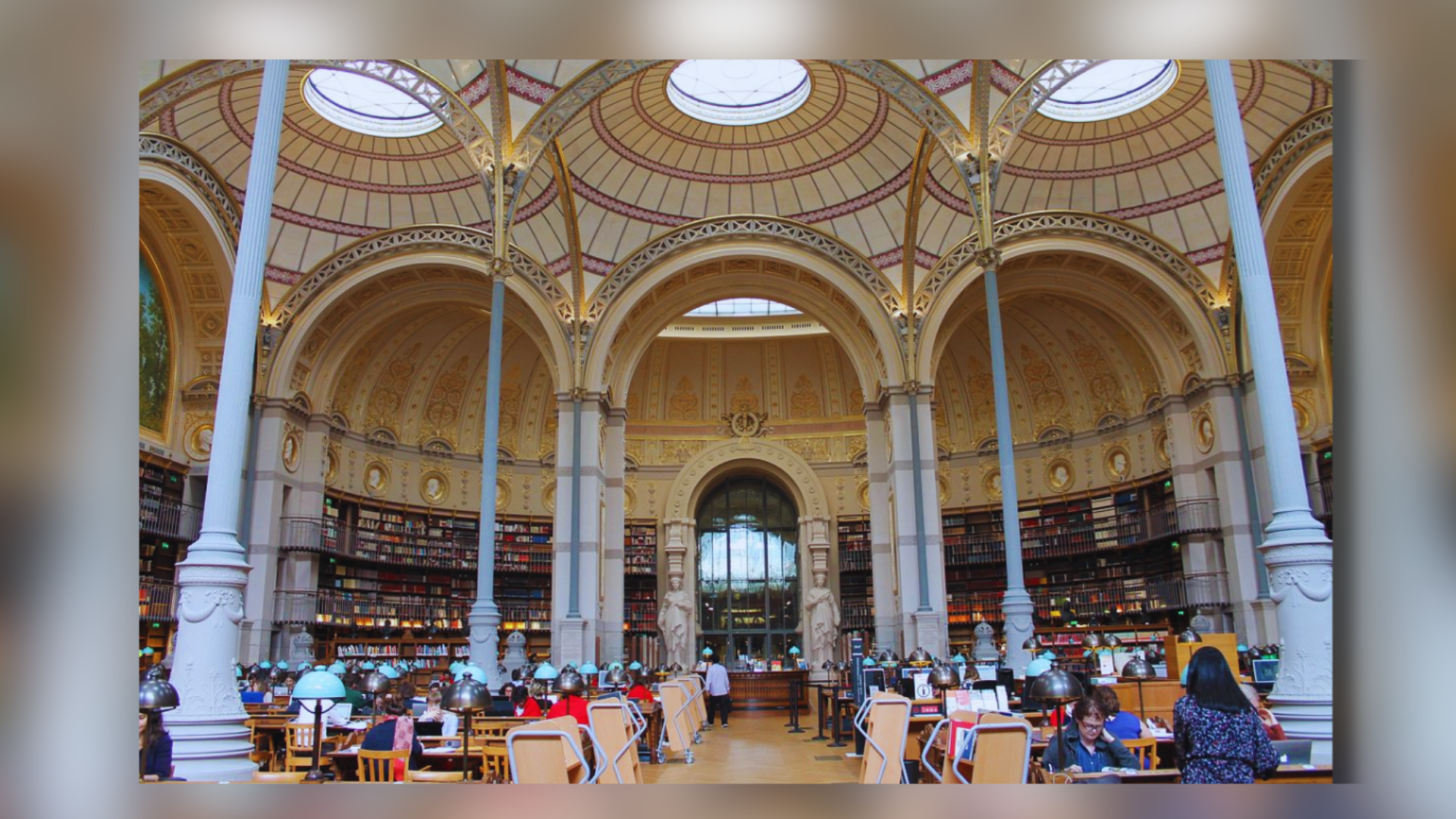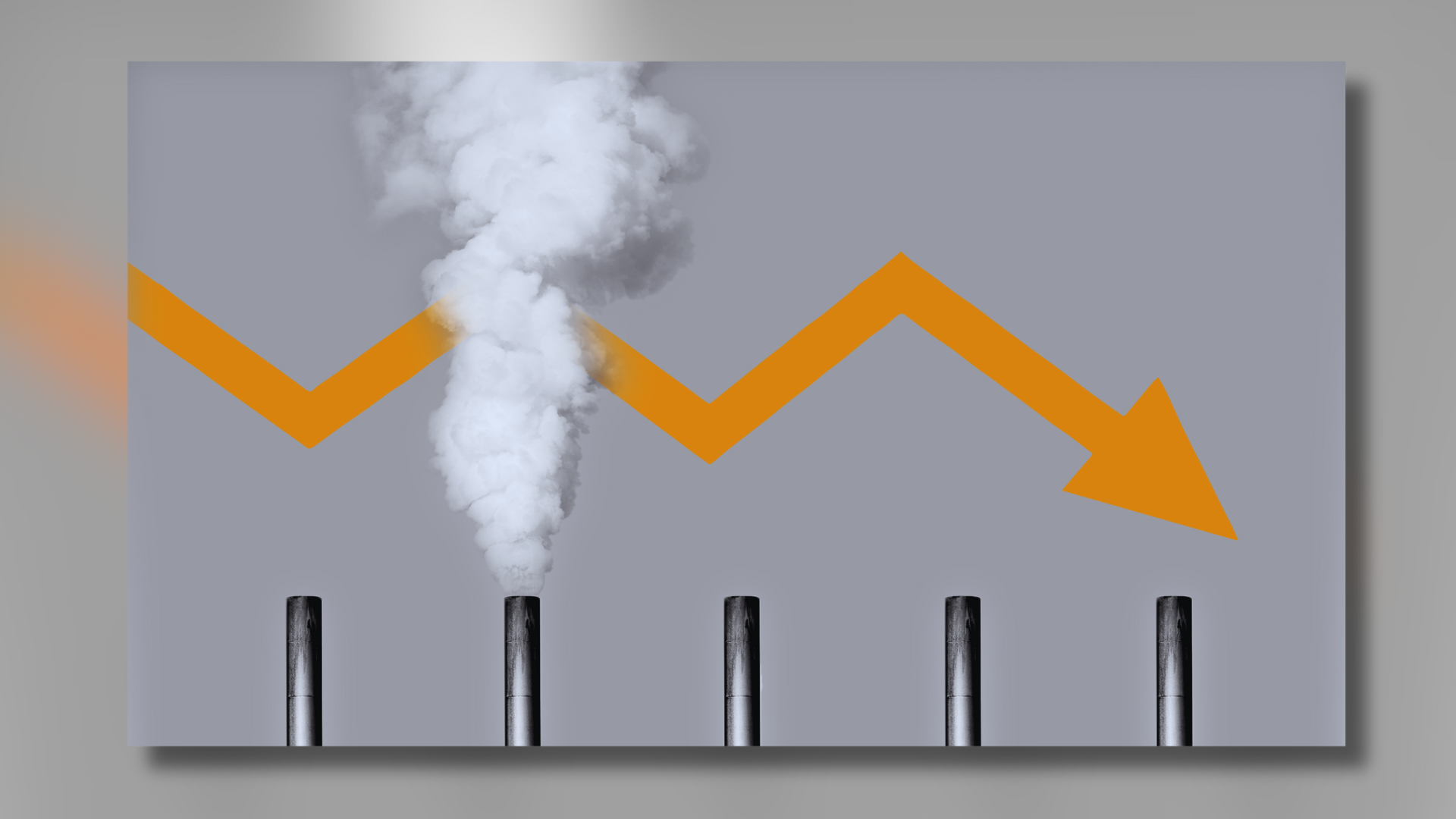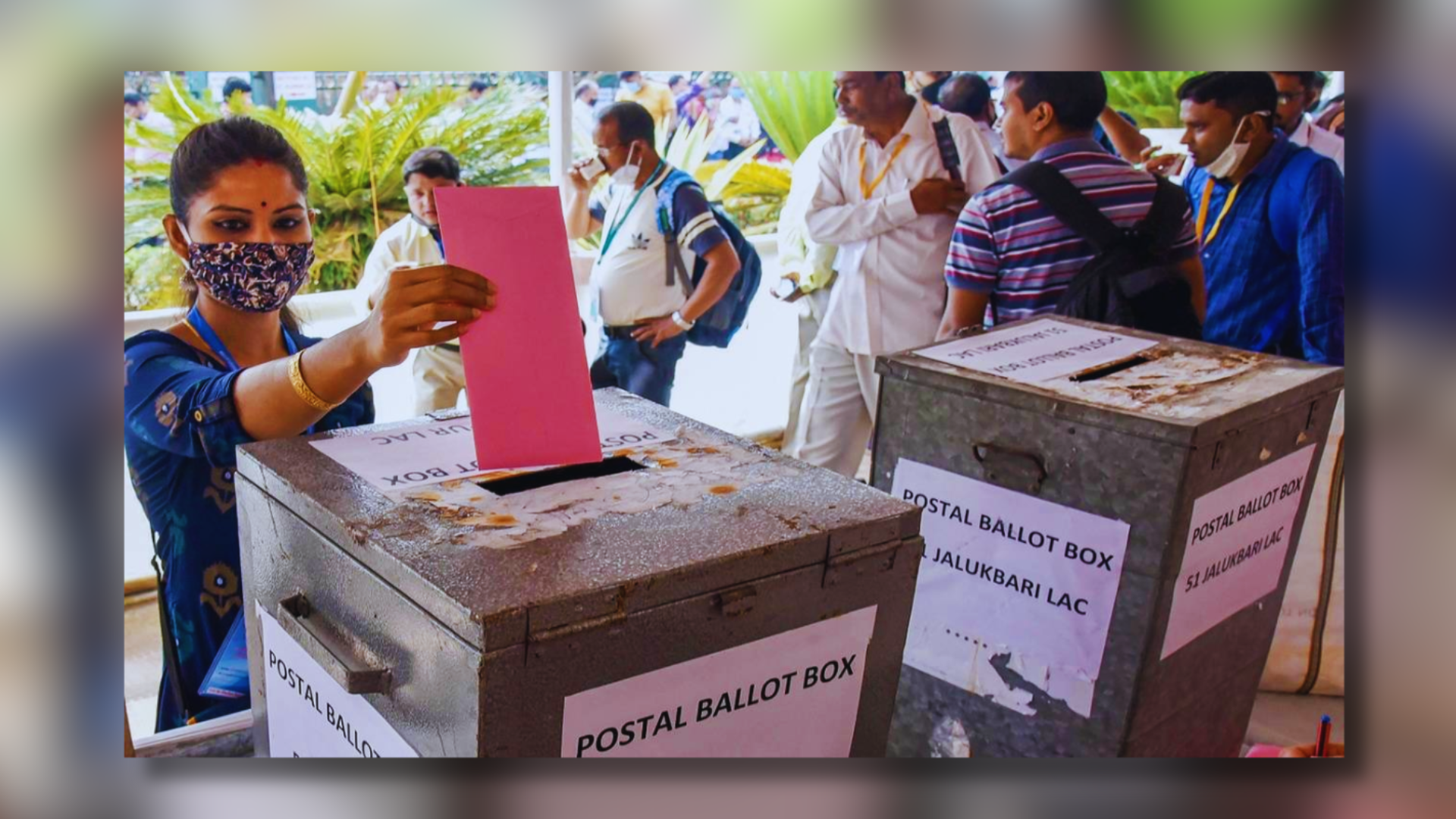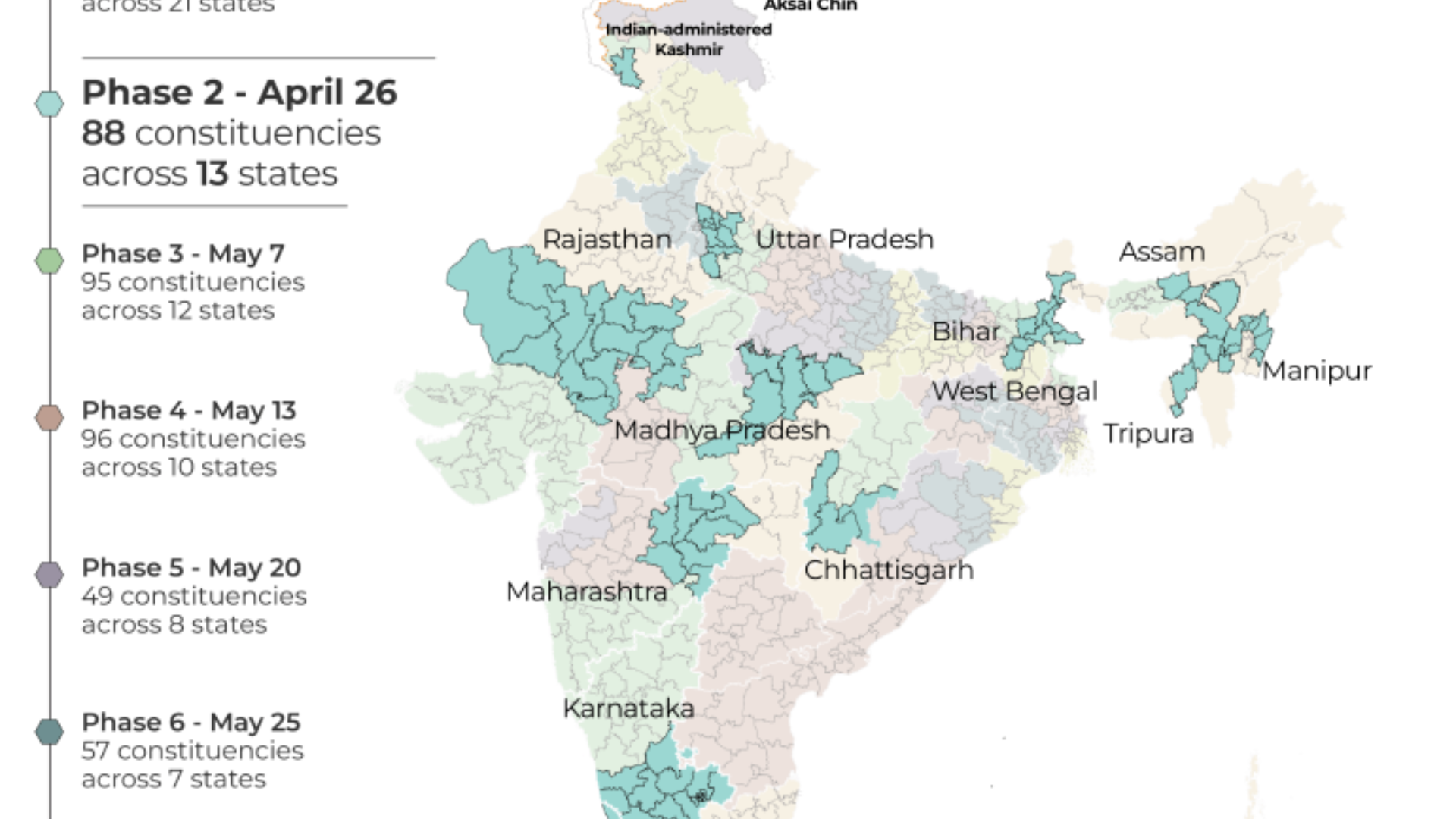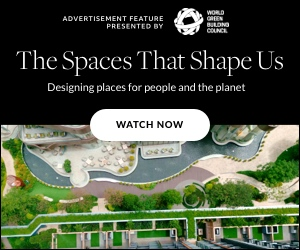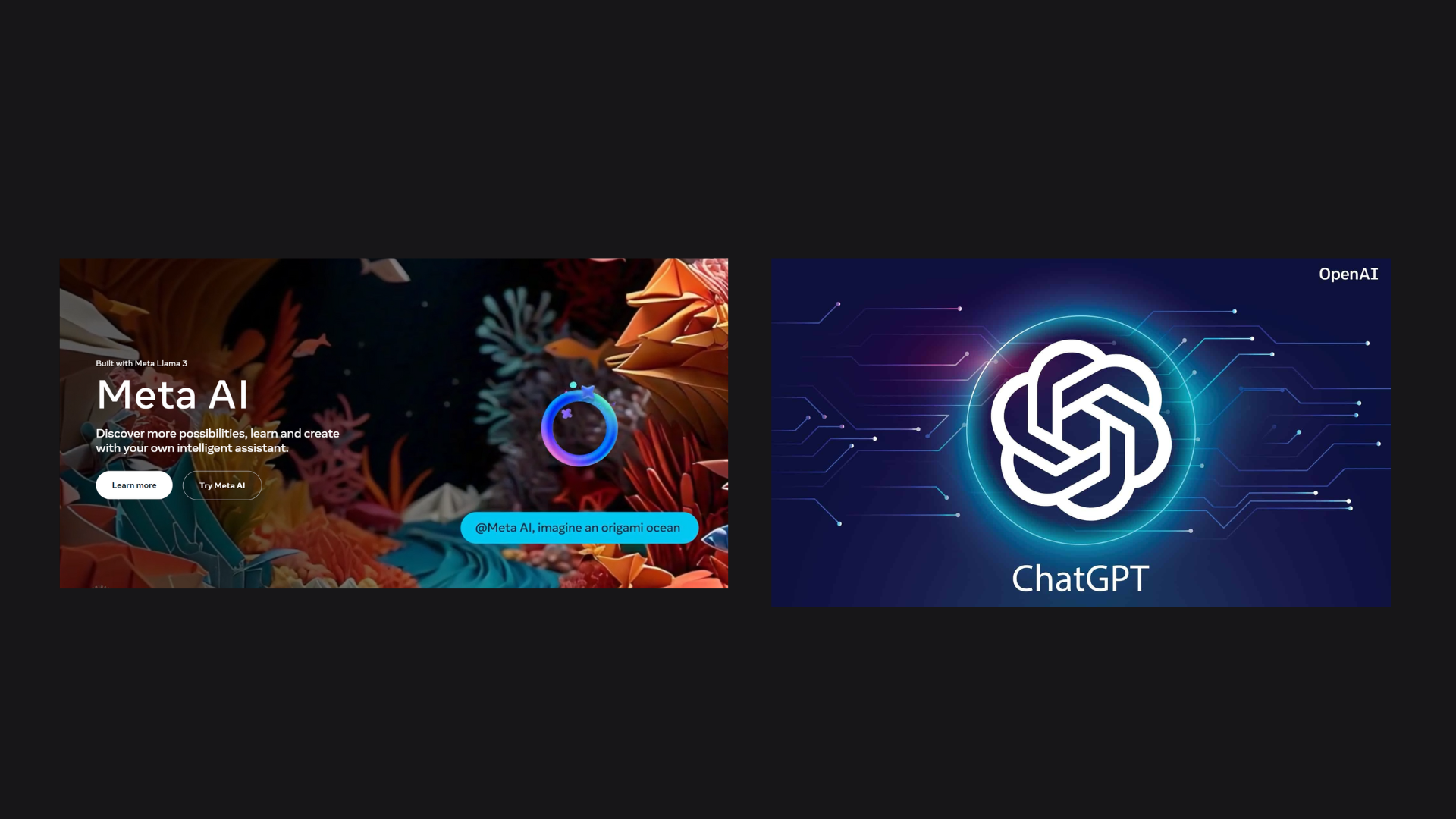




Staying and working from home the whole year we have seen a lot of new tech make its mark for a better work life balance. Asus’s latest entry is for all your creative people and multitaskers. Zenbook Duo is the name suggests is a dual screen laptop which is the most functional thing I have seen recently. Spending some time with it and using it as my primary work laptop what do I think?
It is a lot of Tech filled in one device which is always a blessing. The first impression when I looked and picked the device was light. Weighing 1.6kg is actually impressive. The design and form factor are sleek and compact easy to hold and package as well. The device box came with a sleek leather bag and the laptop slips in well in it. You would feel that the top of the laptop does get your finger marks on it which might ark a few. Open it up and well it’s a beauty. The dual screen is so well designed and placed that you are a bit awe struck for a second. It comes with a tiny bezel it is spiral and attractive. You get a plastic keyboard with a large touch pad towards your right. It does take a lot of space but even though the keyboard is cramped a bit it is not uncomfortable to use at all. You get a USB type A and memory slot on the side.
The highlight of this multitasker laptop is the screen. You get a dual screen, and both are touch enabled. Making work even easier. Working from home means you need to multitask, and this laptop is perfect for that. It works seamlessly in that concern. For all the Zoom meetings and recording you get a decent in-built webcam which does give an above average output. You don’t get a privacy shield though. The mic is decent, so you get a clear audio output. So, for your recording purposes online this one gets a thumbs up. The screen which is a 14-inch bright screen with great output and the visual quality is sharp. The screen is anti-glare as well making work even easier for people. The touch on screen is seamless making drag and drop and other multi usages even easier. The smaller screen is as interactive is the main screen and then if you are multi-tasking work becomes easier. You can easily drag and drop between the two screens. If you are recording you can use the bottom screen for notes and use it in many such ways. The second screen is titled up which makes the usage even more easy. You can customize your screen and app as per your liking you also get a shortcut key on the keyboard for adjusting your screen setting. The inbuilt speakers are good and are strategically placed for better audio quality.
The laptop is great for multitasking as I mentioned earlier what makes it even better is the response rate. The laptop works effortlessly while using multiple apps together. There is no lag or weight time. It is a great device for gamers as well, it is rich is graphics might not be the best in class but for sure would be liked by many. It is good pick for designers, video editors, music composers. It does come with a stylis which was not of great use to me but for many others it can come a lot in handy.
A good battery life is what you need when using a multipurpose device. My experience with the laptop has been 8-9 hours of battery life with excessive usage. Which for me works well. Might be a bit of a low point for gamers.
ASUS ZenBook Duo is priced at INR 99,990 & INR 1,34,990. It is a great pick for all multitaskers might not the choice of gamers but for all those who want a good laptop with a great dual screen this one is a must consideration.
ASUS ZenBook Duo specifications
| ASUS ZenBook Duo UX482EA | ASUS ZenBook Duo UX482EG | |
| CPU | Intel® Core™ i7-1165G7 processor
Intel® Core™ i5-1135G7 processor |
|
| Display options | 14” LED-backlit Full HD (1920 x 1080) display
100% sRGB coverage and 400 nits max brightness (1W panel option {1W at 150nits}) 93% screen-to-body ratio |
|
| Secondary Display | 12.65″ ScreenPad™ Plus (1920 x 515p resolution)
IPS-level panel with stylus support |
|
| Operating system | Windows 10 Home | |
| Graphics | Intel® Iris® Xe Graphics | NVIDIA® GeForce® MX450 with
2GB GDDR6 memory |
| Main memory | Up to 16 GB 4266 MHz LPDDR4X onboard | |
| Storage | Up to 1TB M.2 NVME PCIe 3.0 x4 SSD | |
| Connectivity | WiFi 6 + Bluetooth 5.0 | |
| Camera | HD infrared (IR) webcam (supports Windows Hello) | |
| I/O ports | 2 x Thunderbolt™ 4 USB-C® with full range (5~20V) of charging
1 x USB 3.2 Gen 2 Type-A 1 x full size HDMI 1.4 1 x 3.5 mm audio jack 1 x MicroSD reader |
|
| Audio | Certified by Harman Kardon
Array microphone with Cortana voice-recognition support AI Noise-Canceling |
|
| Battery | 70 Wh lithium-polymer battery with up to 17-hour1 of battery life | |
| AC adapter | 65 W type-C power adapter, Output: 19 V/3.42 A, Input: 100-240 V/50/60 Hz universal | |
| Dimensions | 324 x 222 x 16.9 mm | |
| Weight | Approx. 1.6 kg | |