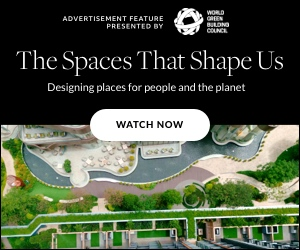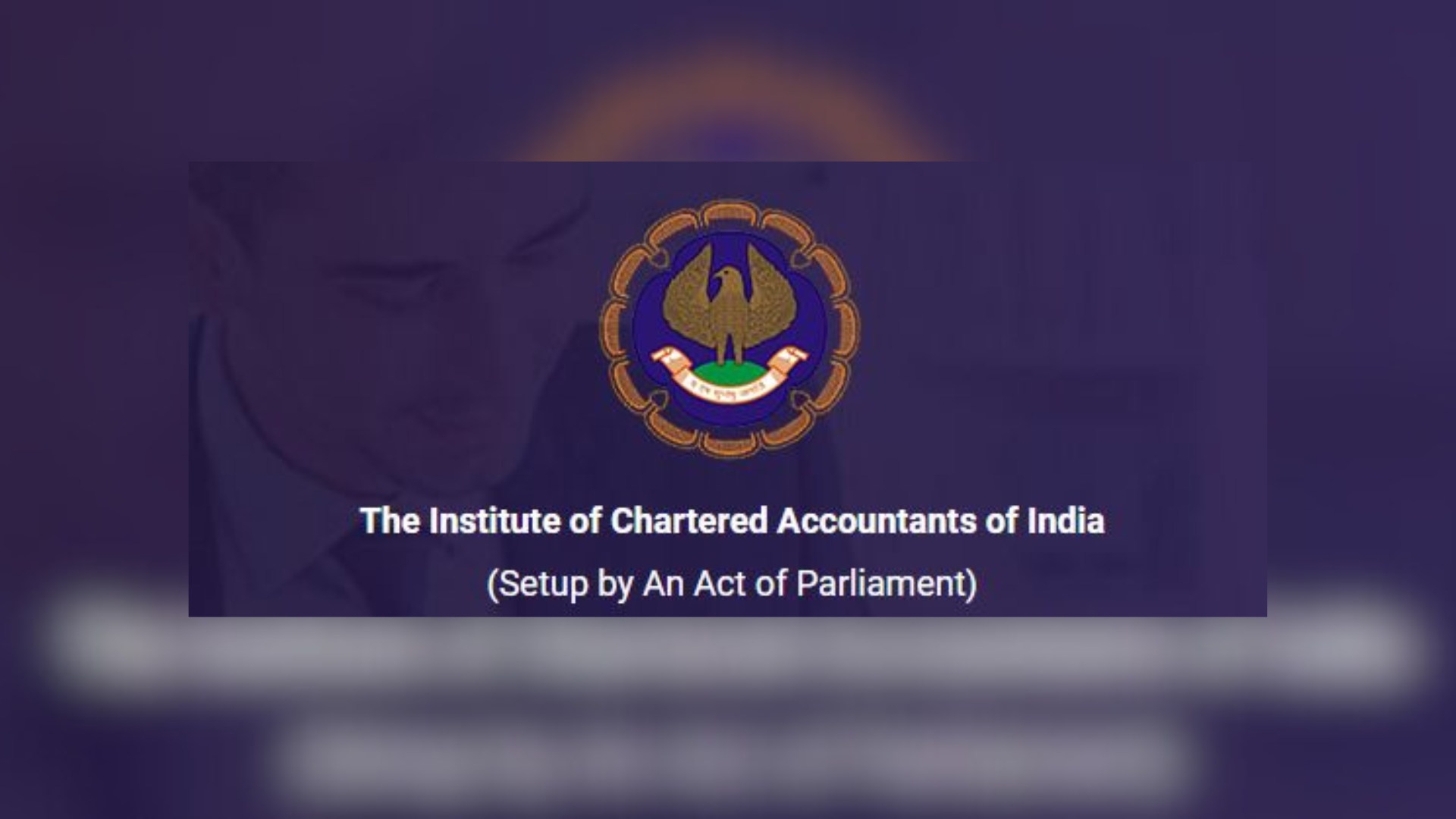



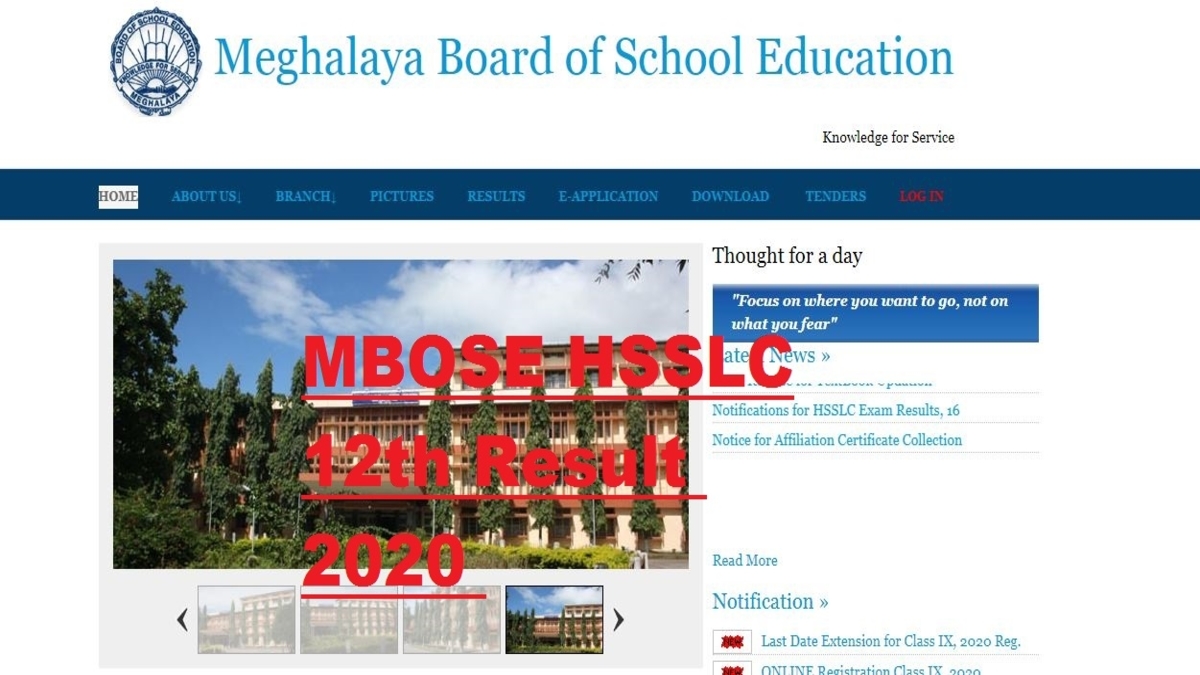
The Meghalaya Board of School Education (MPBOSE) has declared the result of Higher Secondary School Leaving Certificate (HSSLC) or class 12. Students can check and download their results from the official website mbose.in. This year the Board released results of all three streams (Arts/Science/Commerce) on the same day, unlike last year. Last year, the result of Arts students was announced before the other two.
These exams for class 12 were held in the month of March, however, due to COVID-19, some of the papers were postponed which were later conducted in the month of June. Deferred papers were mathematics, physical education, and, statistics which were later conducted from June 8 – June 10.
Step 1. Visit any official website, mbose.in, results.mbose.in, or, megresults.nic.in.
Step 2. Click on the link that reads HSSLC results.
Step 3. Type in your login credentials.
Step 4. Your subject-wise scorecard will appear before you.
Step 5. Download and print your mark sheet as this will only be your provisional mark sheet.
Also read: DU postpones OBE for final year students
Also read: Mamata Banerjee opposes CBSE’s move to drop subjects like Citizenship, Secularism
The original mark sheet will be issued by the board later. Complete result booklet has to be downloaded by students from the official website since due to COVID-19, the board is not displaying the results in the board office at Tura/Shillong and even in the examination centers.