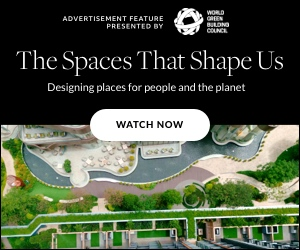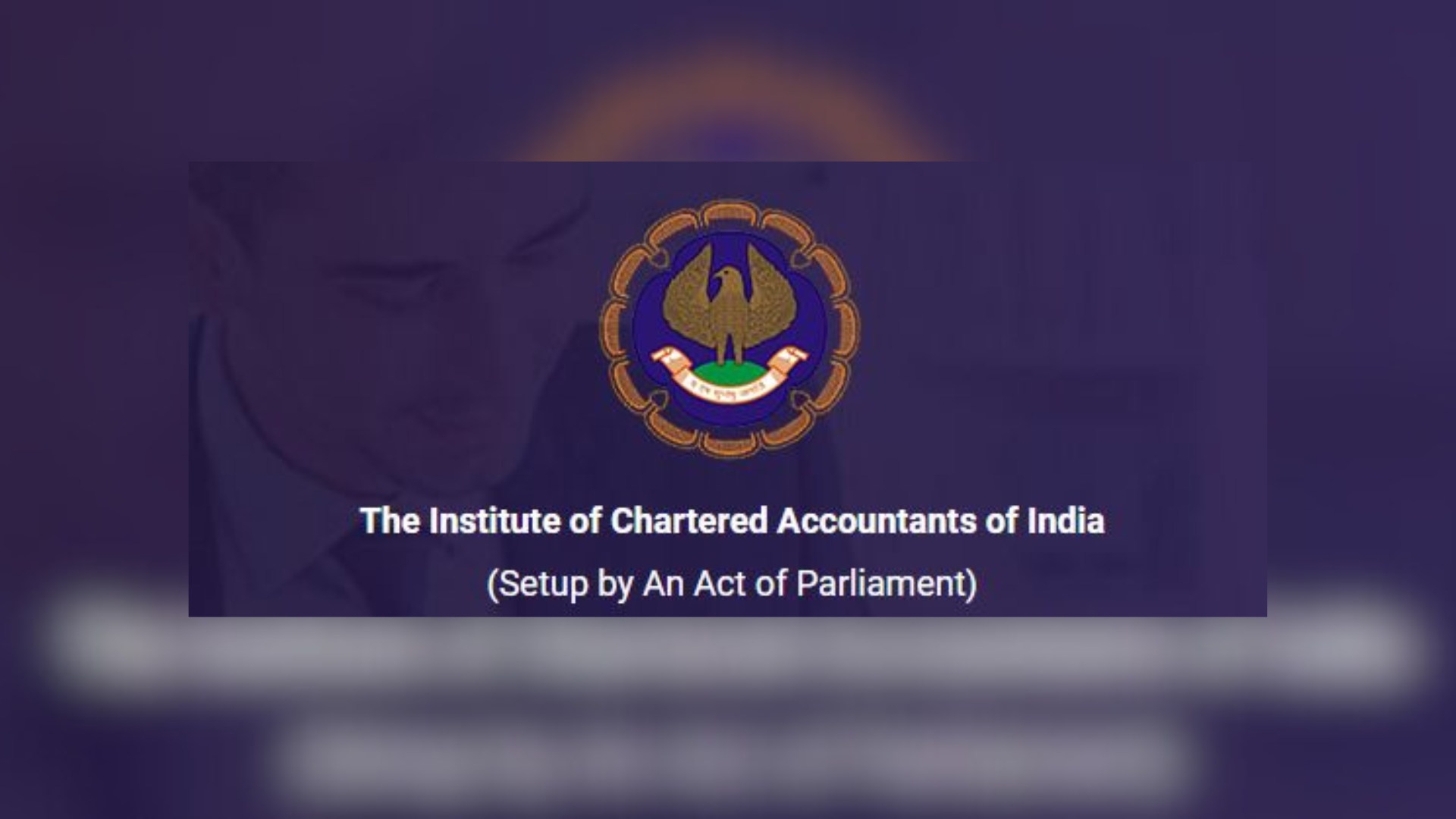




The Admit Card for the University Grants Commission National Eligibility Test (UGC NET) will be released by the National Testing Agency (NTA) for the June/September Session on its official website, ugcnet.nta.nic.in today i.e. September 24. The official notice stated that the Admit Card is meant for candidates who will be appearing for the exam on September 29, 30 and October 1 this year.
While the Admit Cards for candidates sitting for the exam on these dates can receive their Admit Cards today only, the ones appearing on other dates will also receive theirs soon. Candidates will be able to download their Admit Cards by logging in on the website of UGC and filling in their registration number and password.
The UGC-NET Exam 2020 is scheduled for September 24, 25, 29 and 30, October 1, 7, 9, 17, 21, 22, 23 and November 5. The exam will be held in two batches each day with the first lasting from 9 a.m. to 12 noon and the second from 3 p.m. to 6 p.m.
Also read: BPSSC Bihar SI Mains admit card 2020 released, here’s how to download @bpssc.bih.ni
Also read: NEET UG 2020 application correction window re-opens, know all details here