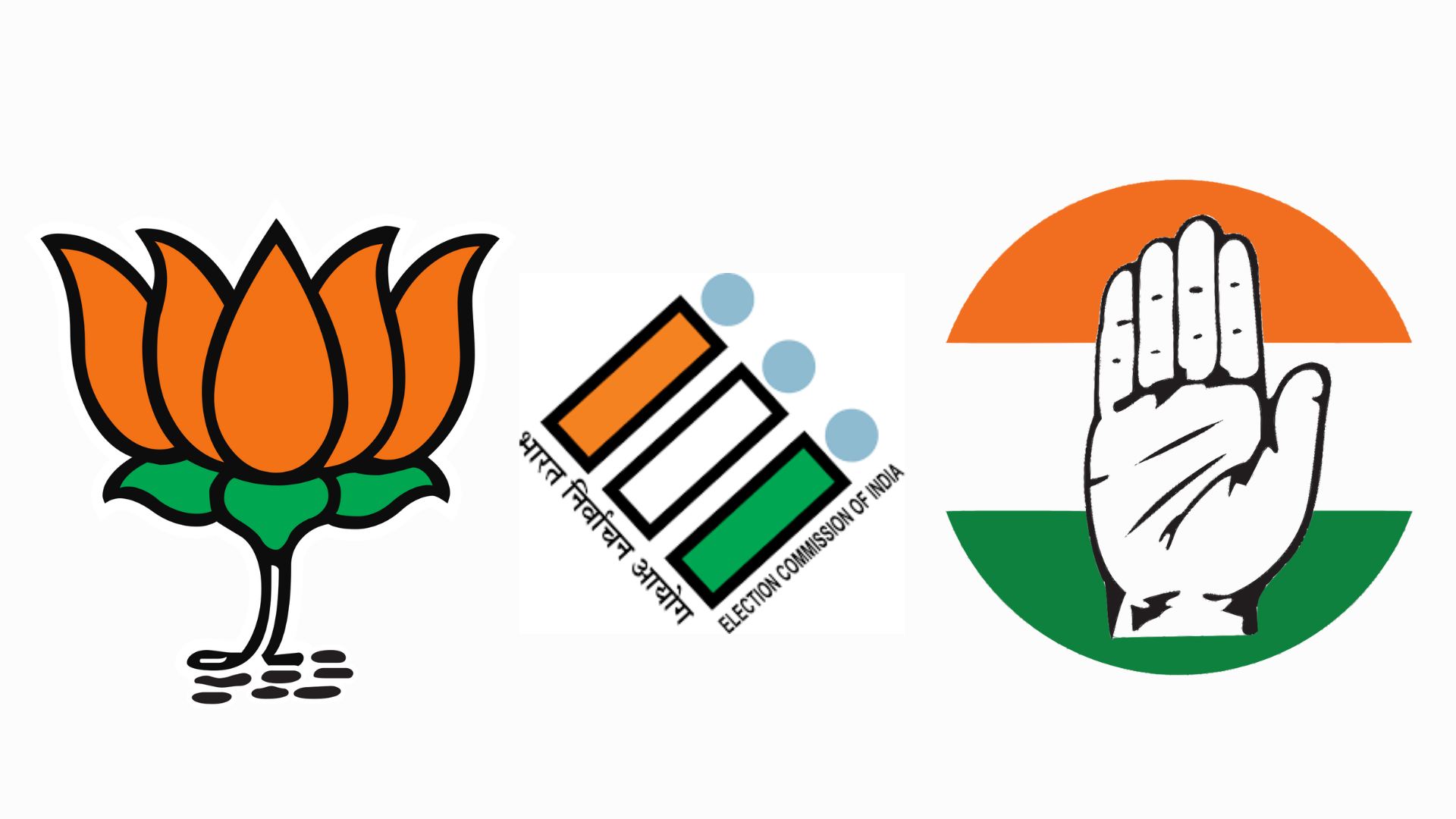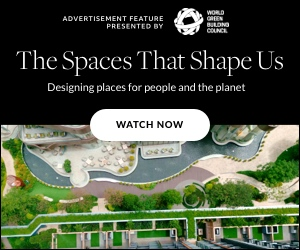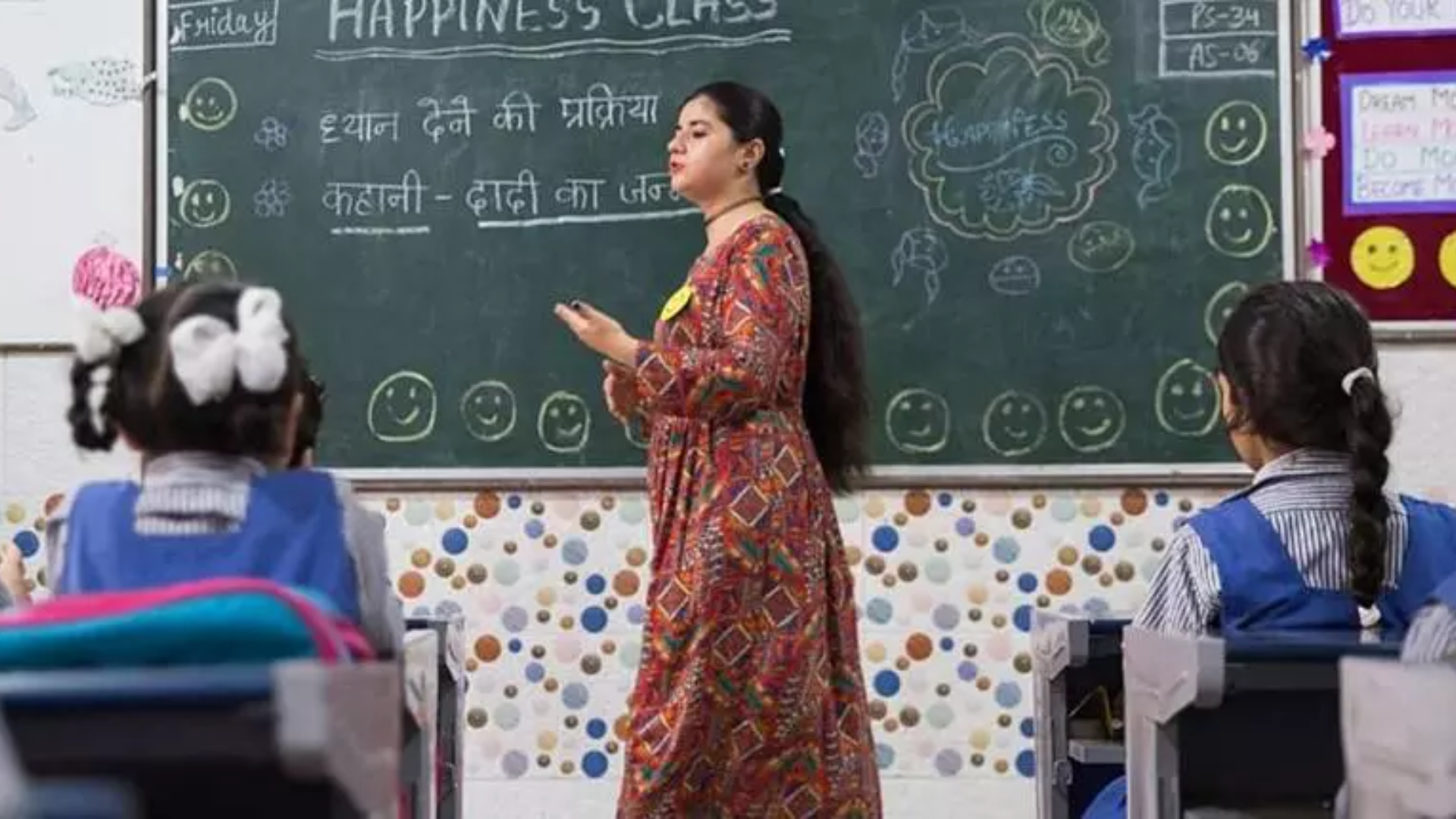


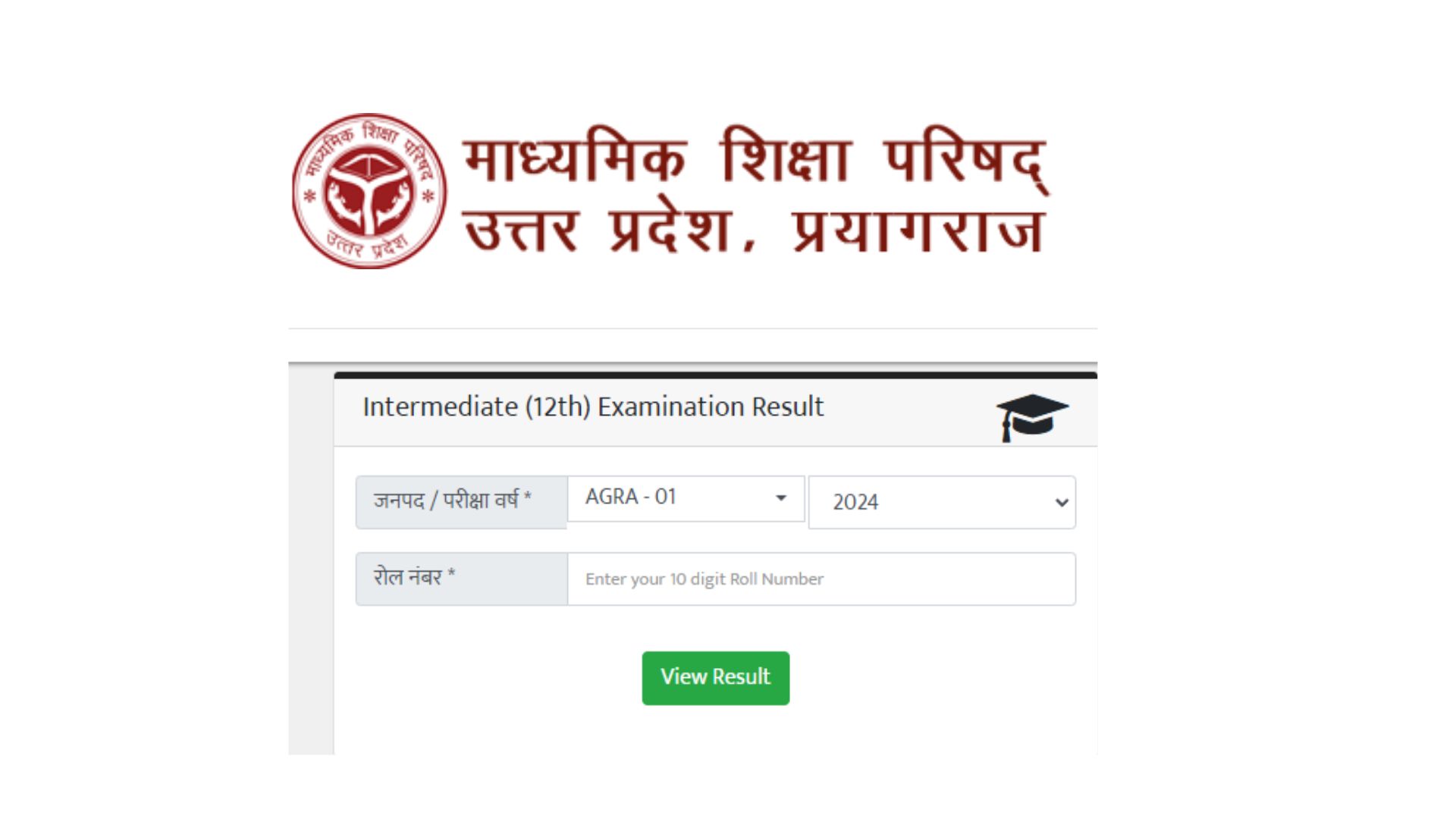



UPSC civil services 2019 results have been released by the Union Public Service Commission or the UPSC on their official website, upsc.gov.in. Union Public Service Commission has released the results of the students who appeared for prelims and Mains examination 2019. UPSC has also made the names of the students public who have cleared the exam. Candidates who appeared for the UPSC 2019 exam can now head towards the official website of UPSC and check their results.
Earlier UPSC was scheduled to release the results on September 7, 2020, but the result declaration was postponed due to some pending cases in the court. UPSC Prelims exam was conducted on June 2, the main exam comments on September 20 and ended on September 29.
In the year 2019, about over 7 lakh candidates got themselves registered with the UPSC Prelims exam. Out of the total 7 lakh candidates, 829 students have finally cleared the UPSC civil services exam 2019.
Also read: ISCE, ISC Compartment Results 2020: Know how to check Class 10th, 12th Result at cisce.org
Also read: DU 2nd cut-off list released: Check coursewise cut-off for Hindu, SRCC, Hansraj and other colleges
Also read: JoSAA 2020: First counselling allotment list declared, know how to check eligibility and results