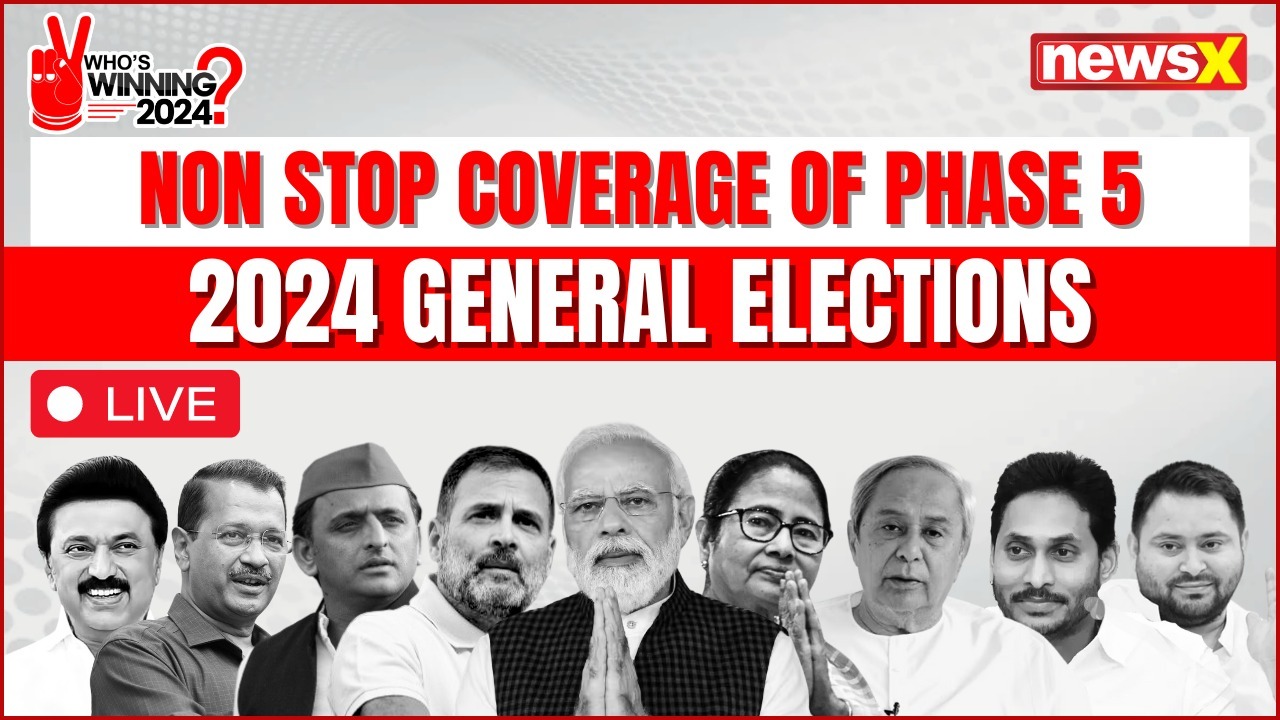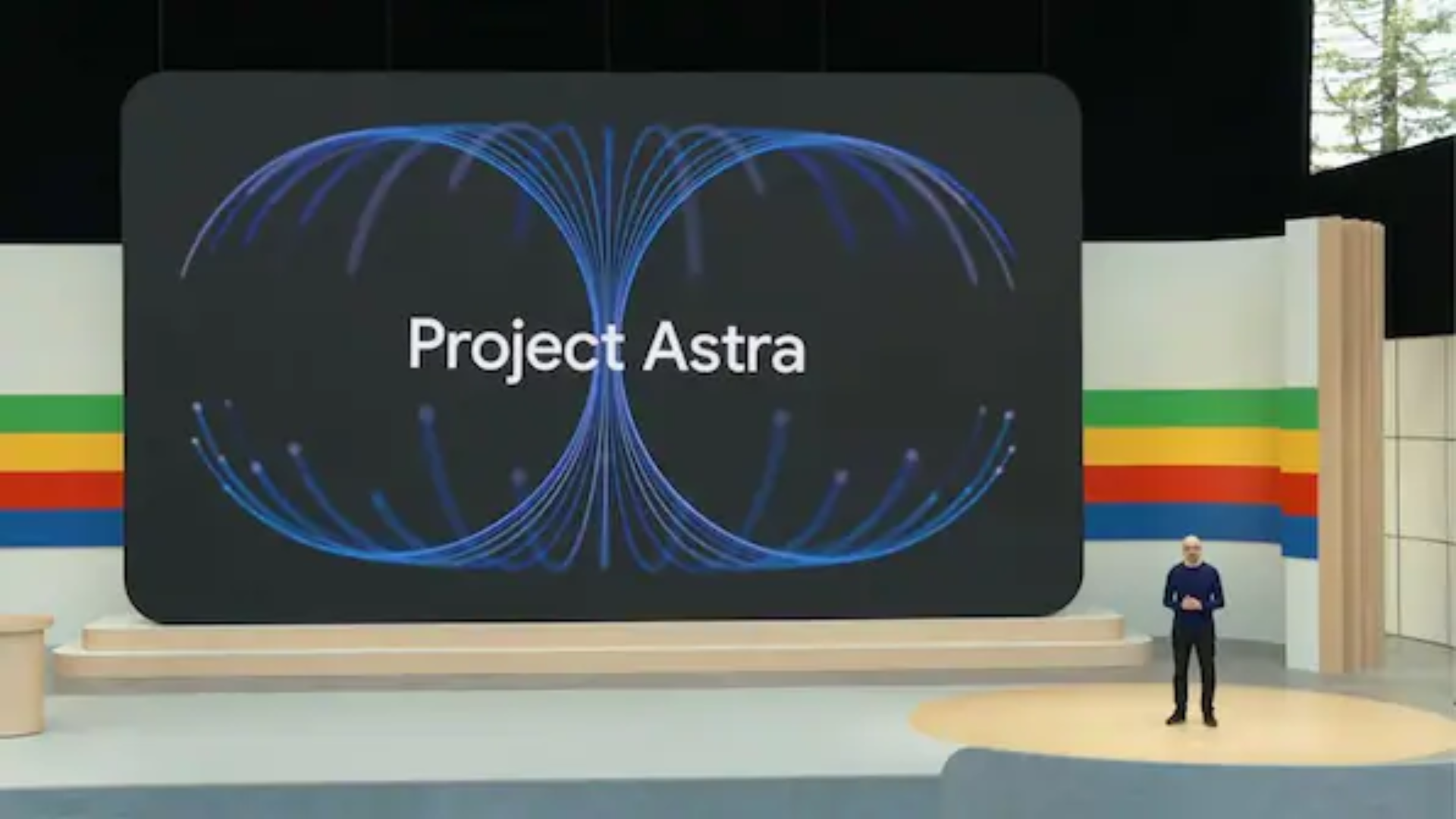

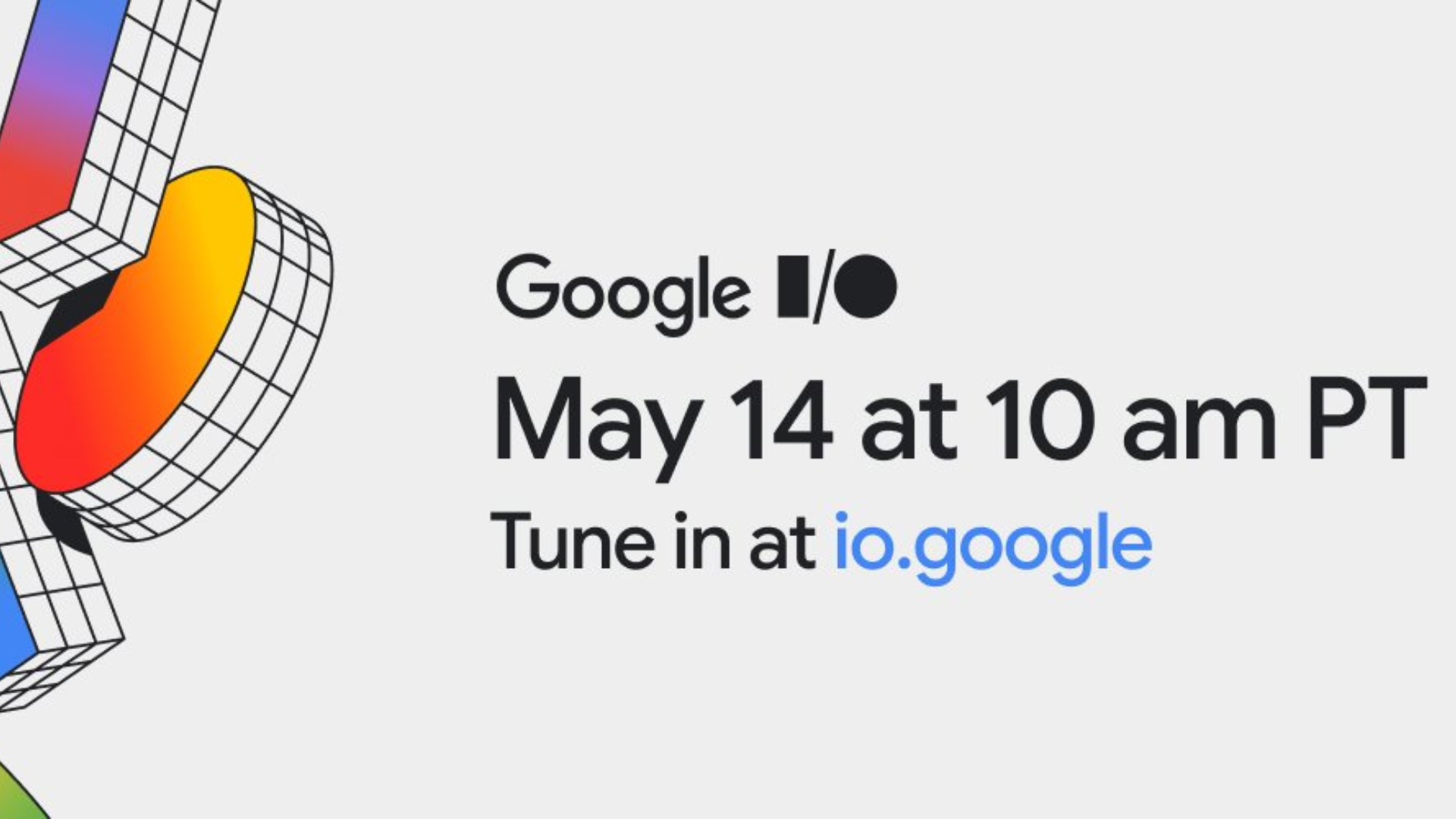



The government has extended the deadline for updating the KYC of FASTag to February 29, 2024. Here’s how you can update your FASTag’s KYC and check its status.
To update your FASTag KYC, follow these steps:
1. Visit the https://fastag.ihmcl.com website and log in using your registered mobile number and password. Alternatively, you can opt for OTP-based validation.
2. Once logged in, go to the Dashboard Menu and select the “My Profile” option. This will redirect you to the “My Profile” page.
3. On the “My Profile” page, locate and click on the ‘KYC’ sub-section, positioned near the ‘Profile’ sub-section.
4. In the ‘KYC’ sub-section, choose “Customer Type” and complete the mandatory fields by submitting the required ID Proof and Address Proof documents.
5. Don’t forget to tick the mandatory declaration confirming the authenticity of the attached documents.
If you haven’t received any notification or reminder from your bank, it indicates that your KYC is complete, and no further action is required.
It typically takes about 7 working days for your KYC to get approved if all your paperwork is accurate. You can check the status of your KYC on the ‘My Profile’ page of the Customer portal.
To check your FASTag KYC status:
1. Visit https://fastag.ihmcl.com.
2. Log in using your registered mobile number and password, or opt for OTP validation if necessary.
3. Navigate to the Dashboard Menu, select “My Profile,” and view your KYC status.
Note: If your mobile number is not registered for NHAI FASTag, you’ll need to use the MyFASTag App to register. For bank-issued FASTags, visit your respective bank portal to register.