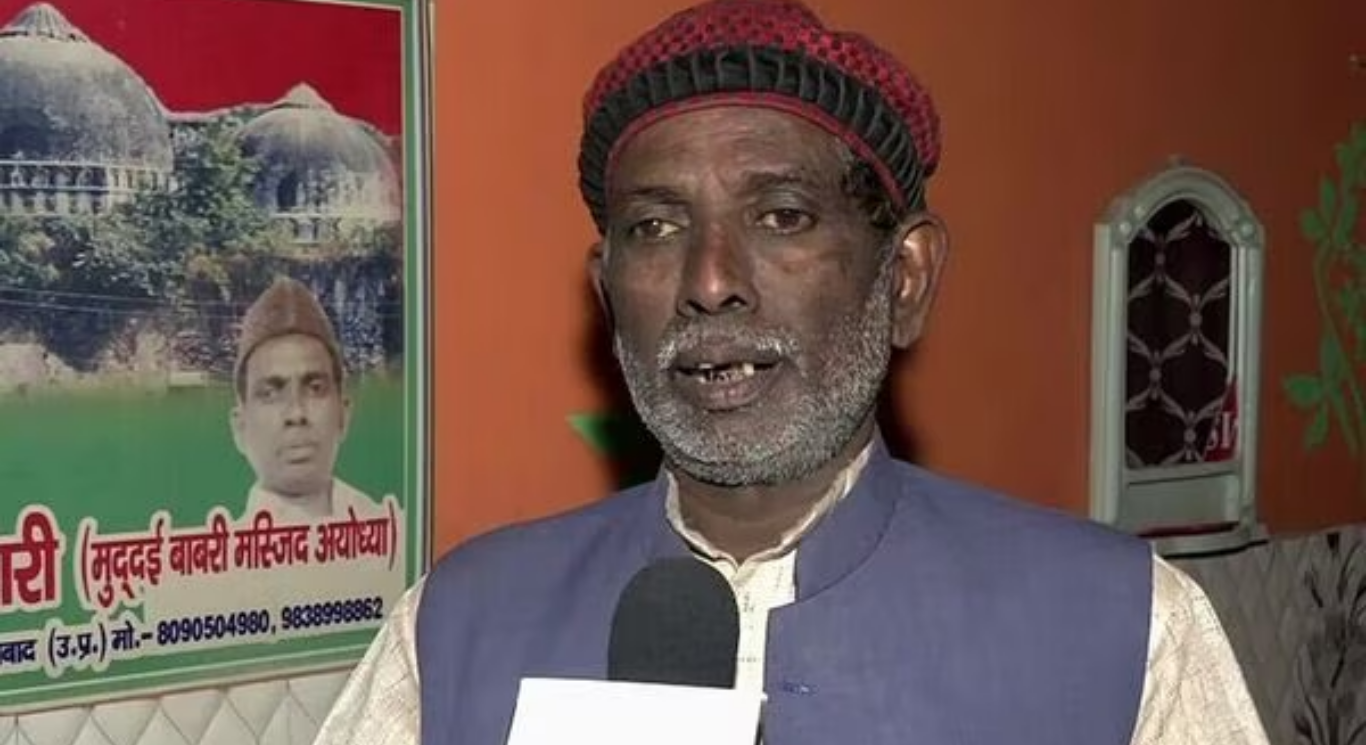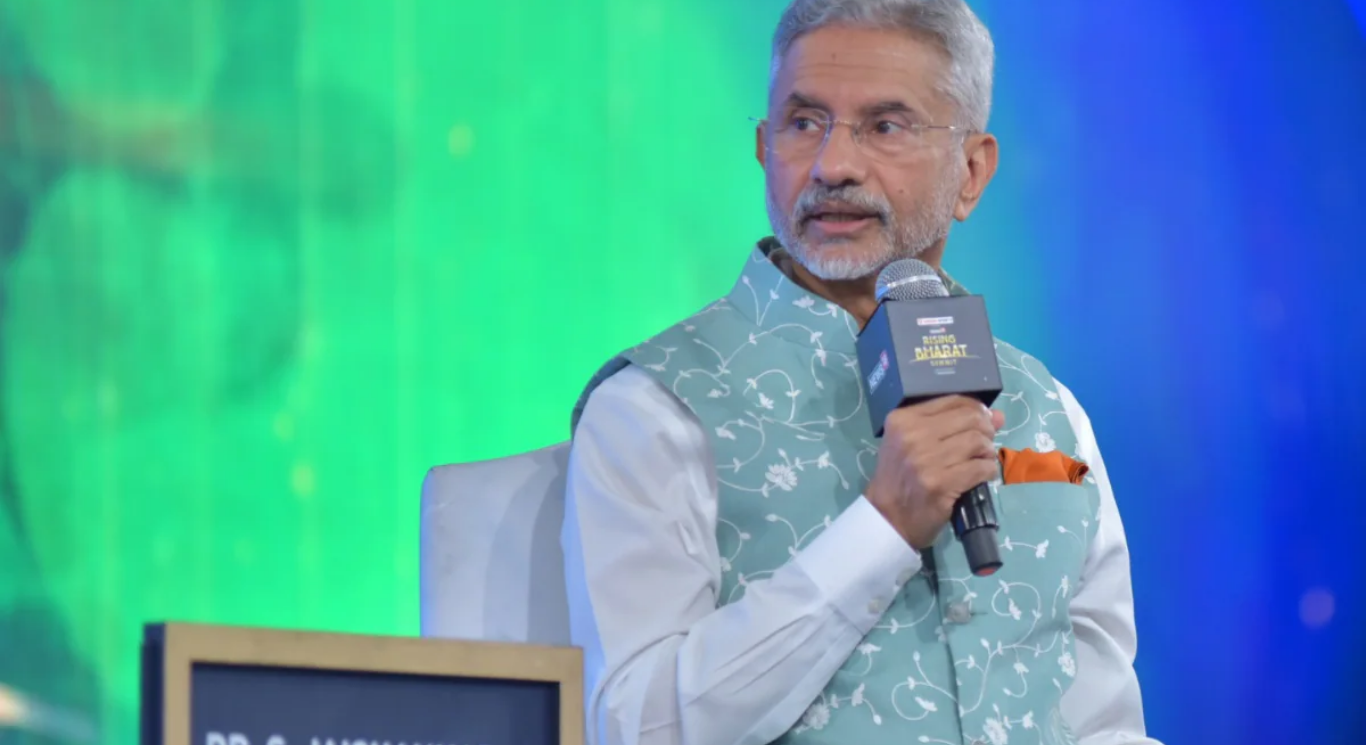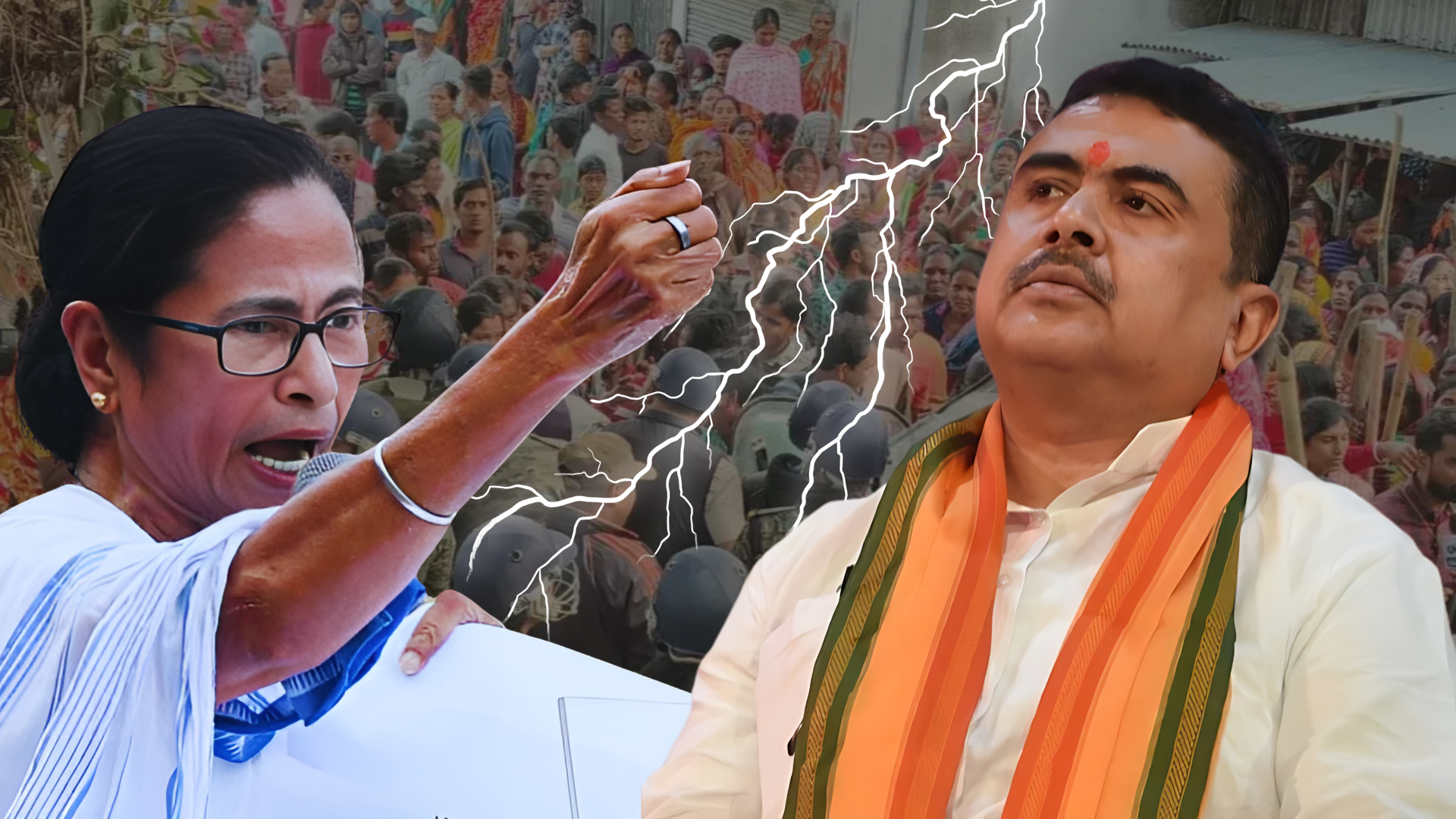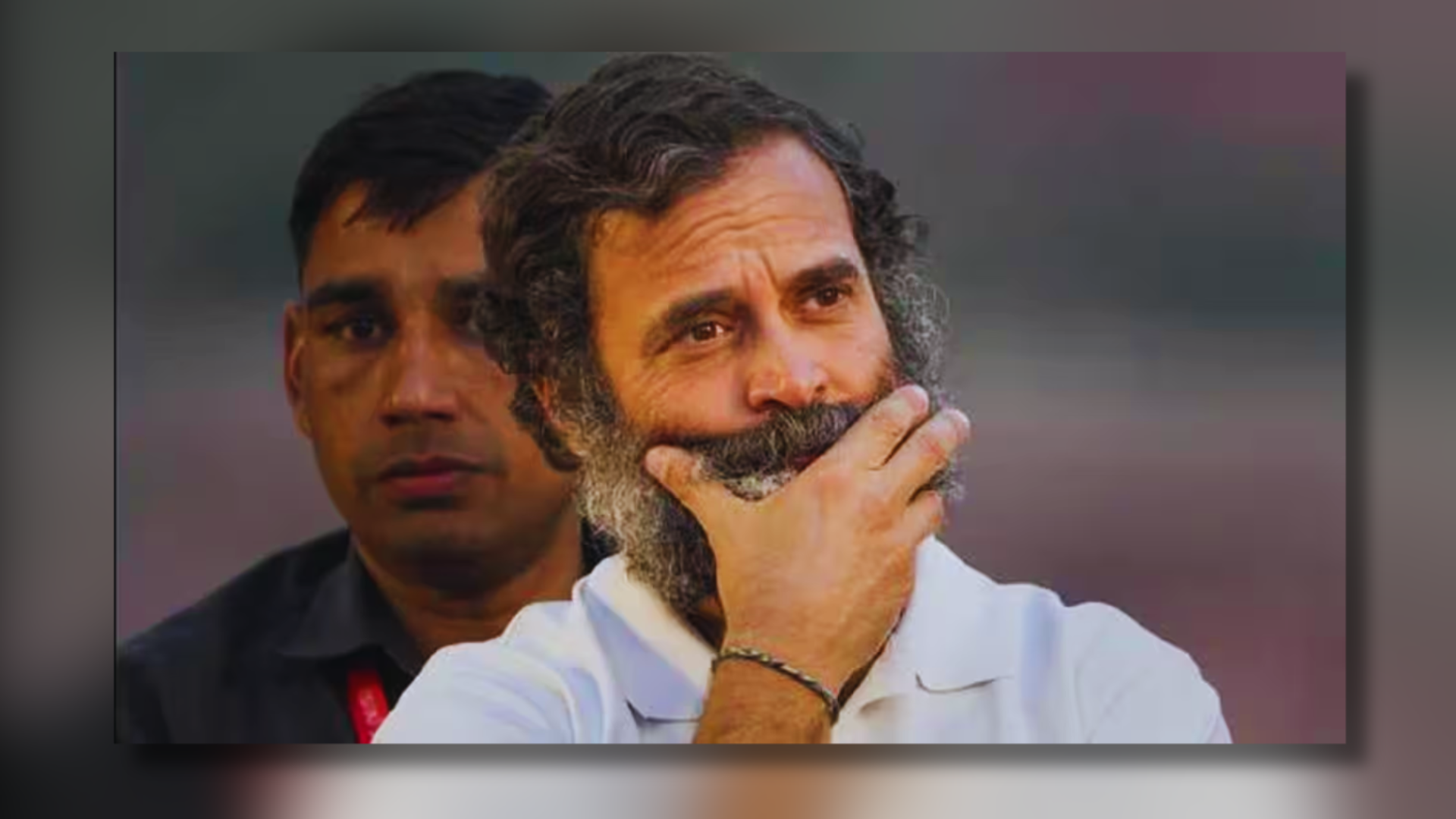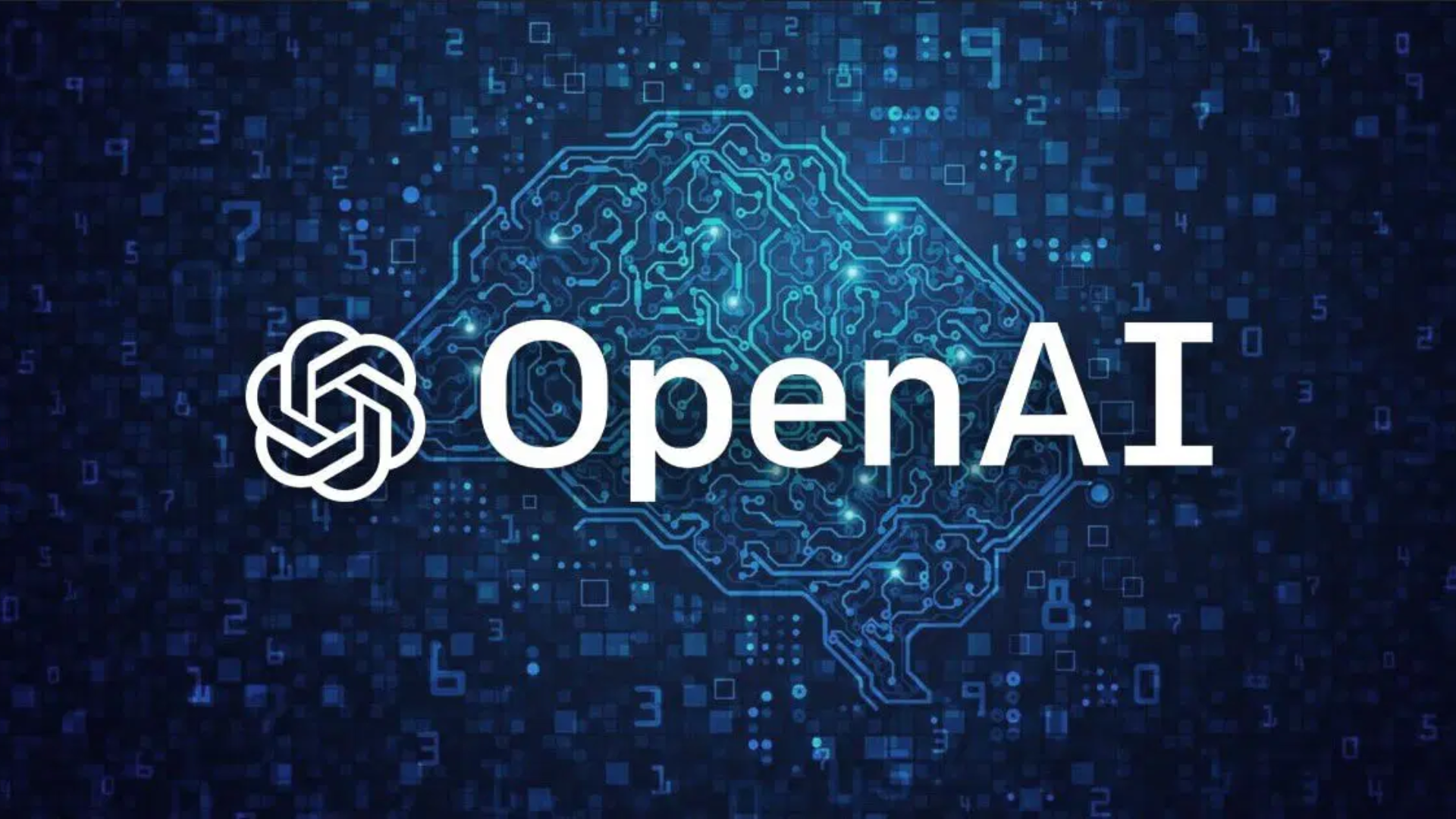







Google has recently launched the Find My Device network for Android phones, providing users with a powerful tool to locate their devices, including phones, smartwatches, earbuds, and more. This feature has long been available to Apple users through the Find My Device feature, and Google is now rolling it out globally, starting with the US and Canada.
In a blog post, Google announced the rollout of the all-new Find My Device network, boasting a massive crowdsourced network of over a billion Android devices. This network aims to assist users in quickly and securely finding their misplaced Android devices and everyday items.
One of the standout features of the Find My Device network is its ability to locate devices even when they are offline. Unlike the previous Find My Device setting that required devices to be powered on and connected, this new network leverages Bluetooth technology. The feature, known as Powered Off Finding, stores beacons in a device’s Bluetooth controller’s memory. This allows the network to detect supported devices, such as phones, smartwatches, and earbuds, even when they are not connected to Wi-Fi or cellular networks. Notably, this feature extends to Pixel 8 and Pixel 8 Pro phones, enabling users to locate their devices even when powered off or with a dead battery.
Google outlined five key ways in which users can leverage the Find My Device network:
1. Ring and Locate: Users can ring their compatible Android devices or view their location on a map, even when they are offline.
2. Bluetooth Tracker Tags: Through the Find My Device app, users can locate items like keys or luggage using Bluetooth tracker tags made by Chipolo and Pebblebee.
3. Find Nearby : A “Find nearby” button helps users pinpoint nearby objects, such as wallets or keys, using Bluetooth tags.
4. Integration with Nest Devices : Users can view missing phones or items in relation to home Nest devices.
5. Share Accessories: Through the app, users can share an accessory with others, enabling everyone to keep track of it.
It’s important to note that the Find My Device network is compatible with any Android phone running Android 9 or higher. Google emphasizes that privacy and security are top priorities for the network. The feature includes end-to-end encryption of location data and aggregated device location reporting to safeguard against unwanted tracking.
The rollout of the Find My Device network marks a significant step for Android users, providing a comprehensive and secure solution for locating misplaced devices and items. With its wide availability and robust features, users can now rest assured that their Android devices are easier to locate, even in offline situations.