Keyboard: Why are there small lines on F and J on the keyboard?
The small bumps on the F and J keys act as tactile markers for touch typing, helping you position your fingers on the “home row” without looking. This design improves accuracy, speed, and typing ergonomics.
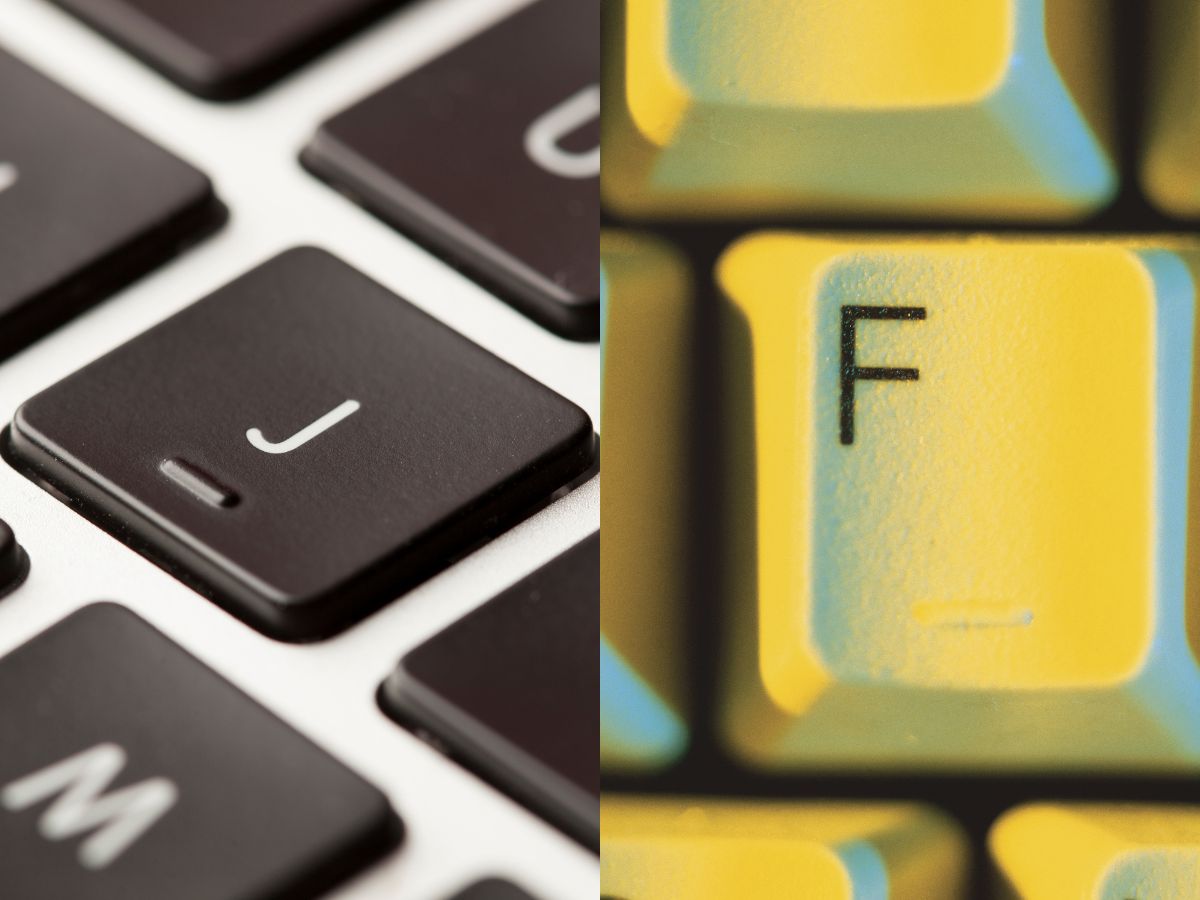
Tactile Markers That Help You Type Without Looking
Small lines or bumps on the F and J keys of a conventional keyboard were never in place for aesthetic purposes. These tactile markers are meant for the user to be able to touch type, a way of typing without having to visualize the keys.

Positioning of Fingers
The bumps help the index fingers to rest comfortably on the F and J keys, keeping the rest of the fingers correctly placed on the "home row" keys.

Touch Typing
After positioning on the home row, other keys are reached via muscle memory. This limits looking down at the keyboard.

Increased Speed and Accuracy
Feel the bumps, and your fingers move swiftly and accurately. It reduces mistakes commonly caused by misplaced fingers.

Downside
Improper hand positioning causes strain to your wrist and fingers. Hence, while typing for more than an hour.

Disclaimer
The information provided in this article is for general knowledge and educational purposes. Keyboard designs may vary depending on the manufacturer, model, and layout standards.





